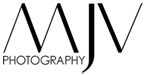My Digital Raw Image Workflow
This is blog post about my digital workflow from a few years ago. I am re-posting on my new site. Hopefully you find it useful.
I’ve been asked by a few people what I use for a digital workflow as it relates to shooting raw images. How do I save them, store them, etc.? So I figured I would share my workflow with the world.
First a little background:
I started shooting raw files instead of jpeg images about 6 years ago due to the increased ability to work with those images in post processing. At that time I started a file management system that worked for me. I am not a fan of the Adobe SAAS (subscription) System of pay monthly and give it a cool trendy name of “Cloud”, and render you helpless if you ever stop paying model. That said, I do believe Adobe has the most developed and seamless products, but that is a discussion for another time.
Currently, my process allows me to use either Lightroom or DXO (or any other raw editing tool) that I want. Some are better than others for specific things.
Now to My Digital Workflow:
- Shoot with any camera that will support raw format.
- Before moving the images off my camera to my computer and external drive, I create a folder for the year (ie 2017).
- Inside that folder, create another folder with the date (Month/Day/2017) then description of the shoot.

- Then, import the images into that folder. At this point I can use these raw images in any platform.
- Next, open the images up in a Raw Editing tool.
- For Lightroom the process is to find the images and import them by pushing the import button.


Once i finish editing the images I export them as a psd file. This takes up extra disk space and bypasses the catalog function of Lightroom. The pro to this is once it is exported I have a psd of the edited image that I can further edit in any app that supports psd (PS, Capture One, etc), and I never have to worry about needing Lightroom to use that image again.

DXO is the other raw editing tool that I use much of the time. I like it because it is really good with reducing noise if needed, and it is not subscription based. First find the images through the DXO app and import them.


Once imported, edit them as you wish, and then I export them to disk where I save them a TIFF. This does not compress the image so I still have all the data possible to work with in the file. At this point the image is ready for delivery or further edit in a different app of choice.

I save the images in a sub folder on my computer and and an external drive. I use “_1_Working” as the title of that image so it comes up as the first item i the sub folder. This gives me the flexibility to use these images with any other apps. Plus I still have raw files that have no editing done to them. I think of those as my negatives that have not been dodged and burned onto anything in the darkroom.
If you like this content and want to know more information please leave a comment below. I would also like to hear what your process is.
Don’t forget to look at the images on my site in the galleries starting at: https://mjvphoto.com/the-art/. Hopefully you find some of them inspirational for your own photography adventures, or maybe you find an image you want to call your own.
While I share this journey with everyone on the internet, I will attempt to keep explanations simple and easy to understand. If you have any comments, question, or feedback please leave them in the comment section. I look forward to hearing from people.