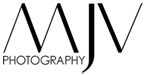Why I Use Capture One For Editing
It is has been a few months now that I 100% switched from Adobe Lightroom to Capture One. After using Capture One for my raw workflow, I can’t believe it took me so long to fully convert. Below is my journey and the top 5 reason I love Capture One.
My Journey
Ever since Adobe announced there cloud based subscription model I knew my days with Lightroom and Photoshop were numbered. I was also hopefully at that time that there would finally be companies that produce amazing competing raw editors that would have advantages to Adobe Lightroom.
Well, that day has come and this is why I use Capture One for editing my raw photographs. Note that I am not affiliated with Capture One in any way other than I use there raw editing application.
Capture One
Capture One started as an application for editing Phase One Medium Format images. Today they support 100s of cameras across multiple brands. If you want to read more about their history got to Capture One.
Why I Use Capture One For Editing
There are 5 main reasons I find myself using Capture One over all the other options out there, and there are a lot of options to choose from. I’ve tried many of them and Capture One was my preferred raw image editor.
1. The Layout And Ease Of Use
Right from the time I downloaded the trail offer this application just seemed to make sense. Within a few minutes I was already able to import images, make basic edits, and find my way around the tabs. As a result, this really got me excited about diving in deeper to understand the application better.
2. The Tutorials
That leads me to the tutorials. Wow, so many great tutorials that are mostly only a few minutes long and straight to the point. This was super helpful to get up to speed and be doing some very detailed work quickly with minimal need to search all over the internet to find a tutorial that answered what I needed. If you want to check out the tutorials click here.
3. The Color
Capture One is great for color. The color editor is so amazing and is super useful. You can do quick basic edits with color or go completely detailed with the advanced portion of this tool. This is so amazing for when I digitize artists work and each hue needs to be spot on. This feature by itself was a game changer for me as far as how quick I could isolate and adjust a specific color. It saves me hours of editing time.

Capture One Color Editor
4. The Styles
I don’t use this as much in my workflow, but it is nice to have them there when I am reviewing images with a client and I want to quickly show them how an image might look in black and white, or with a vintage film look. Again, a get feature and time saver.

Capture One Styles Drop Down
5. The Perpetual License And Camera Options
Capture One gives their customers options, unlike a competitor that will remain unnamed. These options are great so a person can choose the best option for them. Capture One offers subscription or perpetual licenses, which is great. More importantly, they give people a choice to purchase light versions that work with Fuji or Sony for example. For someone that shoots exclusively with one of these brands it is a great way to save some money on what you have to spend. They also have a Pro version which includes all the cameras they support. This is the option I chose because I shoot with at least 3 different brands of digital cameras, and test of out others any chance I get.
Conclusion
Why I use Capture One for editing is many reasons. They have created a great product that checks all the boxes for the things I need for my digital raw workflow. I’m always testing and using other applications, but as for right now it is everything I need.
Hopefully you found this useful and if you have any reasons you really like Capture One leave me a comment and let me know what it is.
More Fine Art Photographs
Don’t forget to look at the images on my site in the galleries starting at: https://mjvphoto.com/the-art/. Hopefully you find some of them inspirational for your own photography adventures, or maybe you find an image you want to call your own.